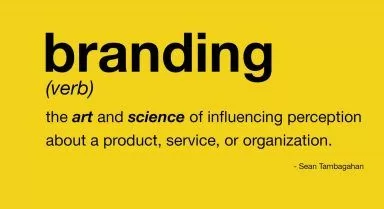It’s a lazy Sunday afternoon. Lounging around without much to do, I’m too laidback to leave home and explore the city – the week’s been tiring! How about watching a movie? Let’s search up what 2022 has offered so far!
Switching to Safari, I decided to go through the must-watches. One google search and a rottentomatoes excerpt appears right at the top of the page revealing more than a handful of movies without me clicking or reading what the rest of the article has to say – compact information right from a paragraph.

Now, this isn’t unique to movies. Many of us have searched up our queries and gotten answers right away without having to go through another link or read the tons of information it holds.
So, we are familiar with a featured snippet.
But, that’s not all! Google has been using a complex network of metrics to pick out the best! So, if you are a business, marketer, corporate, or just curious to know the backstory of how the search engine ranks answers, read on!
What is a featured snippet?
Featured snippets are brief excerpts from a webpage that show up at the top of Google’s Search Engine Results Page (SERP) in an area known as Position Zero. A snippet contains relevant content from a website that matches the user’s search question and is, therefore, able to quickly answer what they have been looking for.
A featured snippet is Google’s attempt at answering the searcher’s query within the search results, without having to click through to a website. These are powerful because they’re always displayed above the other organic search results. Not only do they get the most exposure, anyone ranking on the first page is eligible to be selected for this. Google also displays the title and the URL of the website in the snippet, giving users more information about the source domain – something that is not usually in the meta description. With the snippet being placed above the search results, the corresponding URL of that website would witness an increase in organic traffic.
What are the types of featured snippets?
Featured snippets can be broadly classified into 4 different forms, namely
- Paragraph or Definition Box
- Ordered list a) Numbered list b) Bulleted list
- Table
- Video snippet
Paragraph or Definition Box
This is a snippet of a text designed to help searchers find a direct, concise answer to what they have looked up. It is usually an extract from the content in a webpage, with a link to that page in question.
Paragraph snippets are exactly what they sound like. They are answers to search queries in the form of a paragraph, and normally show up when a question tends to start with a “who”, “which”, “what”, etc.

Ordered List
a) Numbered List: A numbered list is wherein the order of the list items is important. For example, a recipe, or a top-10 list.
A numbered list often shows up when we search for things such as rankings, “how-to”, DIY tasks, recipes, and so on.

b) Bulleted List: This is very similar to numbered list with the difference being in the snippet showing up as bullet points instead of numbers. Bulleted lists are often shown unranked7 ranked items, “best of lists”, etc.

Table
Google displays a table featured snippet when a search query containing specific keywords such as “best”, “top” etc. are included – for example, price comparison for different models of cars or phones, the best time to visit a place, etc.
Again, this might not necessarily be as a table within the actual page, but the search engine pulls the relevant information to create the table for you.

Video Snippet
These are more like teasers of the actual clip and show up when you search for queries such as “how to make/build” something. YouTube results come up as video snippets during most searches so brands can try to attract visitors that are more likely to become customers. Users can toggle and watch a preview before deciding to click and see the entire video and deciding whether it’s useful to them or not.

How featured snippets improve search and SEO?
Reading so much about featured snippets might have got you into thinking – Google is already giving people the answer they looked up – why on earth would they visit my website? Wouldn’t I be getting less traffic with this?
Well, this could be true for some searches but not always!
When you earn a featured snippet, competitors are pushed off the initial screen entirely, which can be a huge advantage and might stir up people’s curiosity into hitting that link and checking out what more you have to say. Featured snippets most often earn features for specific keywords at a certain point in the sales funnel.

There are quite a few things that featured snippets changed for users and SEOs.
- Audience behavior insights – helps understand the objectives of site visitors by highlighting their behavioral patterns when on your website
- Shortcut to the top organic position – the higher your content ranks, the more likely it is to get a featured snippet.
- Greater click-through rates (CTR) that varies based on the excerpt’s content, but generally speaking, CTR could benefit from having more eyes on your entry as a featured snippet.
- Fewer clicks—sometimes, but that is not the case for all. It depends on whether Google can provide a satisfactory answer in the snippet. If the full answer to a question is there in the snippet, it is unlikely that users to click through and see what else is there on the post where it was written
- Featured snippets as branding opportunities – the more visible you are in SERPs for relevant topics, the more will you be considered as a market leader.
- You can opt-out of featured snippets (don’t do that though) – removing featured snippets so that people who visit your website might block your content from appearing in traditional ‘blue link’ snippets and will lead to you ranking second or third in the search page which might, in turn, harm your traffic.
Everything aside, featured snippets are the first thing that users see in the search results. They’re even more prominent on mobile devices and are often the only thing people initially come across and is a proven and primary driver of long-term brand building.
What to keep in mind while writing a snippet?
To figure out what works the best for you, search the site explorer and find keywords your site ranks for and also look for a featured snippet. This will help you prioritize and choose what to put in your post.
- Check the format from what’s already there: whatever you write, there will be several posts about it already and a lot more to come. So, it’s important to check the format of featured snippets that are already there for the write-up. For example, if there’s already a video snippet for the search result, you’re going to have a very hard time replacing it with a content snippet. Therefore, your first attempt should be to match the format, replace what’s existing and create something new in the process.
- Find out if the existing content is relevant or not: Now this is something that can greatly benefit you! Google often includes articles that are irrelevant to a search query! Putting out a post that answers the question correctly might not just make relevant information available but also help users with their doubts and your website with greater clicks!
- Headings that offer maximum clarity: One of the easiest ways to increase your chances of getting the featured snippet is by including a keyword-rich, descriptive heading right before the content itself. Using clear and concise language also helps Google understand whether you are answering the query or not. The clearer your words, the higher the chances of getting featured!

If what you create ranks on the first page of the Search Engine Results Page (SERP) for a search query, that shows a featured snippet, it’s a win! and a shortcut to the top position. But, for that, let’s take a look at how you can optimize and make your content excerpts rank!
5 ways to optimize and rank for featured snippets
A website with great topic-relevant can single-handedly rank for several featured snippets. The key to this is to add lots of definitions, ordered lists, video links from YouTube, and other formats that Google loves to pick from your page. The SERP feature is an excellent opportunity to use SEO and content marketing to improve visibility by generating more organic traffic.
- Optimal use of your targeted keyword
It is important to utilize the targeted keyword or keyword phrase on the website you want Google to reference for the snippet, and replicate the keyword phrase as a question in a header tag since this narrows things down to just 35 search queries, which is 4% of the original amount and helps your article rank.
Adding backlinks and sometimes links of those posts published by others but have a good rank can help you rank. For this, we need to make the article clearer for Google to understand. The solution here looks straightforward: using more keywords as headings, especially the Heading 2 (H2) tag.
- Use questions as header tags
Using questions as header tags with several trigger words and listing bullet points below would help Google identify that as a concise answer to the query in the headline, and the search will show a handful of bullet points, so that users who want to see more can click on your page, thus increasing your Click Through Rate (CTR). Make sure the bullet points are followed by one or two optimized sentences with a simple sentence structure for ranking better on the search metrics.
- Create new content with a featured snippet in mind
It is essential to come up with new content using keywords that are relevant and represent your business in some way or the other. Besides how likely it is to land you a feature, topics that highlight who you are as a business, corporate or individual, you’re likely to grab and hold users’ attention.

- Format a snippet
A featured snippet can likely be a paragraph, table, video, or bullet point and this can be naturally structured within your blogpost. Short paragraphs, definitions, or pitches roughly between 40-50 words or 250-300 characters have a greater chance of being considered for a snippet by Google SERP.
Writing with a featured snippet in mind helps users, too, especially if they are speed-readers. For the readers who love more depth, your subsequent paragraphs can add examples, humor, or whatever else you’d like to include after the definition written for the featured snippet.

- Focus on building backlinks
Google looks for signals that help demonstrate the authoritativeness and trustworthiness of content that is on the web, and backlinks are a way to assert that. For highly competitive keywords, you’ll discover that the result is often a page with lots of inbound links. Again, this is not just important for getting more people on your website but also for getting them hooked. They come across an unknown keyword, click the link, and are redirected to that post on your website. It shows your diverse portfolio and also interests them in finding out more about what you do.
Featured snippets vs Snippet-like results: know the difference!
The most common difference between a featured snippet and page listings very often referred to as a rich snippet is that the latter has additional visuals and interactive elements such as information regarding the time when a particular organization was founded, a calorie guide for your favorite ravioli or the contact details of the swimming club you always wanted to visit!


Types of snippet-like results
Knowledge Panel: Knowledge panels are information-enriched columns that are on the right-hand side of your search page when looking up entities such as people, places, organizations, things, etc., and help get a quick snapshot of information on a topic based on Google’s understanding of available content on the web.

Knowledge card: A knowledge card represents very specific information related to a search, for example, the foundation date of an organization, exchange rates, current temperature at a place, etc. They are often confused with featured snippets but the principle difference here is that they mostly only contain dates or numbers.

Sponsored snippets or ads: These are the most common types to show up every time we search for something on the web for a product or service. Companies that are re-sellers of what we are curious to know about pay a fee to feature on top and often users click on the ads and end up buying the product since they appear first and are instant eye-catchers! Sponsored ads continue to remain of the most successful marketing tools for businesses across the world.

Carousel: An entity carousel is a list of items a user can swipe through to discover a variety of things that belong to the same category. While they may contain a link to the source of information, it’s never in the form of a clickable title like in featured snippets.

Need help with your website SEO?
Our team at Everything Design is here to provide you with expert insights and the best SEO tips that will make your company stand out. Connect with us via WhatsApp or email and get insider views delivered straight to your inbox!